
(A little over the top on the lighting intensity but that is how I’m rolling with my P mode this days.)
My “big” camera is a Canon SX40HS Powershot. It is a nice point and shoot with a Superlens which combined with great low light capabilities makes for great concert photos and is “concert legal” because it is is small and doesn’t have the separable lens. The only time I’ve ever been interfered with is at a Sting concert last year at an Indian casino in Thackerville, OK and all the ushers were doing was waving their finger at me. I’d put the camera away for a little while and then resume when they got busy waving their finger at somebody else.

(I think ice and Christmas lights go well with the P mode.)
Anyways, the camera has been pretty much locked into the “A” for Automatic setting most of the time unless I used the low light option at a concert. I was using maybe 1% of the camera’s capabilities and I was okay with that.
The problem was that I was a little frustrated with several things. First off, taking pics inside under artificial light often gave everything a yellow cast and then taking pictures of things like Christmas lights didn’t turn out very satisfying. Also, taking of back lit objects led to dark shadows. I learned to live with all that. I don’t strive for perfection in my photos, I just forge on ahead and go with it.
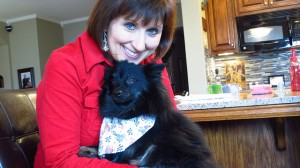
(Heather and Rascal, with no yellow! And some detail on Rascal. He usually comes out as a black blob.)
But recently I’ve learned about the “P” setting on my camera and a whole new world has opened up. It’s got adjustments for everything that has been troubling me. It gets the yellow out of inside shots. It has ways of correcting the exposure on back lit objects. You can emphasize or deemphasize colors. I feel like I have a whole new camera!

(Nana, the world’s great MIL and Fiona.)
Sure, I read the manual a little bit but the fastest way to learn this stuff is via Youtube videos. My favorite are those made by an English lady who goes by “Snapdragon.” Here is her 5 minute video on the “P” mode.
I just love her voice. I understood her perfectly on this video. On some of her other videos I had to replay certain sections and I still had no idea what she was saying. Is their an English to Okie hack out there so I can get a translation?
So, I’ve been playing around with it. The bear shot above would have been almost impossible before I used the P setting. Now, I’ve learned how to get the camera to using the right exposure.
This is the kind of shots I was getting before learning the P setting.
I love inside shots without the yellowish tint.
And how to make colors pop out. Don’t be yakking at me about how I’m altering the pic to something unnatural. How about I just agree with you and we end the discussion! Sorry to be so blunt. I’m not much of a purist on the whole SOOC thing. I’ve learned on some of Snapdragons other videos on how to edit pics in camera. Given all the things that can be done to photos both during the exposure and afterward I don’t think that SOOC has a whole lot of meaning any more.
And I achieved, in a modest way, something that is almost impossible in a point and shoot. A little bit of bokeh. I know, I said a little bit. Snapdragon has over thirty videos on the camera and I’ve gone through a half dozen of them and will be looking at more. I don’t know if she covers other cameras or not but I bet you that whatever camera you have there are videos for it by somebody. Probably not with her hot English accent but you know, you can’t get everything you want in this world.
What’s next? She has videos on how to install and use “CHKD” on the camera. That stands for “Canon Hack Development Kit” and is something totally not sanctioned by Canon. It is internal software on the camera that enables one to shoot in RAW format and do all sorts of other wonderful things that typically can only be done on the “grown up” cameras. I am taking some time off over the holidays and I’ll be trying to install and use this mode. I just hope that I don’t turn my camera into a fancy paperweight.
So are using the full capabilities of your camera or is there a whole lot in there that mystifies you? I think with my new found skills on the P setting, I’ve gone from using 1% of the camera’s capabilities to about 2%. I still have a long ways to go and about two dozen videos.







Okay brother, so now you’ve intrigued me. I’ve taken a couple photography classes and have learned about the A, M, and S settings, but I never knew what the P was for. I normally leave mine on A because I like the blurry backgrounds if you’re focusing on a single subject. The other day my camera accidentally got turned to P and I was wondering what the P does. Now I’ve got to try it. Your pics are fantastic, especially the Christmas lights. Thanks for the inspiration and the explanation.
Whatever you use, you’re good at it and your photos are terrific — I always look forward to your posts!! The blogging problems have finally gotten to me and I’m going to cease posting to any of the memes, but will do my best to stay in touch with all of my wonderful blogging friends!! I will miss you!! Wishing you and your family a wonderful Merry Christmas and a very Happy New Year!
Sylvia
you’re welcome … and someday when you feel really brave move that wheel to M …. and here’s another tip if you resize (use picmonkey its free) your header photo to 1006×437 will fit perfectly across the center of your blog header!
Thanks for the video on P-mode.
Once again we have common ground. My mid-level camera is a Canon SX30 IS. My big camera is a Nikon DSLR. This summer get at SX40 out set it on a tripod and set the dials on the fireworks icon. It does a spectacular job at 4th of July celebrations. Generally speaking the P setting is the same as Auto, except that it prevents the flash from popping up. That’s why it makes a great concert camera. Like you, I use only about 5% of the camera’s capabilities. It also does great video. I would suggest a 32G, class 10 SD card for the high end stuff. Merry Christmas to you and yours.
I have no idea how you did it but the shot of the lights in the ice is fantastic!
You, as usual, are an inspiration to me. I have been using a Canon SX1 si for about 4 years – the first year the series came out. I confess that I have used the auto feature almost exclusively, mainly because of laziness. My new years resolution is to explore the many options of my old camera. There, I have confessed. I feel better.
My old P&S never left Auto. But with the DSLR I’ve been trying to learn more both by tutorials and practice. These shots with the ice are marvelous.
Maybe I need to start using the P on my Canon Rebel. I have never used it…and I do have the complete manual for the camera. Guess I need to go back and read it. Your photos are great and I like that you showed me the bad vs the good shots. TO get rid of the yellow would be heavenly.