I was checking out the blogs I follow this morning and came across this post by Jill of All Trades. She is showing a very pretty floral collage she made on piknik.com. I clicked on over there and it is interesting and very powerful but I got to thinking that I could do that with some software that I already have on my own computer. So I fired up Corel Media One and sure enough I could do it. So this is my first experimental collage.
Next one, I’ll get in a few more people.

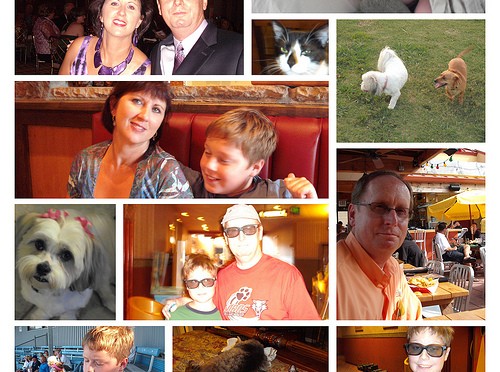
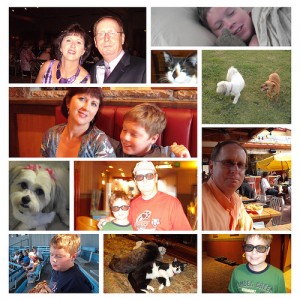
Nice. I like the non-people too. 🙂
This is a great way to display a number of photos in a compact space. I like your cat’s nose.
Great idea. Now you have me thinking!
Sunny 🙂
What a great collage this is. You have a lovely family Yogi.
I love this! You can do it on flickr as well! I think theirs is called bighugelabs.com. That’s how I have done them in the past as well as using photoshop elements.
@Jill – Hey family is family, people or critters.
@Tulsa Gentleman – Thanks. I’ll let LJ the cat know.
@Sunny, @Denise – Thanks!
@Thanks Dawn – I looked around flickr a little but obviously not enough. All sorts of tools online.
Success right off the bat… I like that. Did a very nice job too! I’ll have to check see if iPhoto or Photoshop Elements can do it. It looks like you had fun working it out. Nice.
Nice job with the collage. You put together some fun photos of your family!
Nice! Someday I will learn how to do these things. Not today.
Great collage, Yogi. The doggy with bows in her hair is especially cute!
@Mark, @Janie – Thanks!
@Baloney – Thanks. Figure out how to put songs on your ipod first. The chip and dales doing Montovani or whatever Doc set you up with has got to go.
@JenX – Thanks. The doggy is our tomboy Abigail. She loves the bows but they don’t last long, she is our mud dog. She has a frog in the back yard she likes to sniff and bark at.
That’s a great collection of photo’s. I’ve never tried making a collage, mainly because I wasn’t sure how people were making them. I guess I could try making one in Paint Shop Pro.